The 15 Most Popular Custom Models You Can Download
Are you a Stable Diffusion enthusiast? Maybe you’ve heard that it’s the only open sourced AI art software that allows for custom training of new models? If so, I bet you’re interested in trying out some of those customized models. But where to start?
In this article, I’ll introduce you to the 15 most popular Stable Diffusion models—most of them ones that were created by other users like you. So grab yourself a snack and get comfy.
Do You Know What a Stable Diffusion Model is?
You most likely already know what we mean when talking about “models” in Stable Diffusion. But, if you don’t, I have a guide explaining exactly that. Feel free to read that first if you’re not sure what checkpoints and models are.
Also, I recommend that you always download the SafeTensors version of a model for safety reasons. For more information about that, read my article about Python model safety.
Lastly, keep in mind that models are large files: usually 2-8 gigabytes in size. So downloading a lot of them can quickly fill up an entire hard drive.
Disclaimer: NSFW Models Excluded
If you take into account the number of downloads and average ratings, there are several NSFW models within the Top 10 for Stable Diffusion. Some of them can be used for SFW or non-nude generations; but a few of them are so specifically designed for adult content that they are not really worth using for anything else.
For that reason, I did not include most of them in this list. I want this site to remain safe for anyone to browse. So just be aware that this list will not show you any models made specifically for adult content generation. Some of them may be capable of such, but are still useful for other art styles and mediums.
With that being said, let’s move on…
What are the Most Popular Models?
This list includes the custom models found on multiple online repositories that consistently have the highest ratings and most downloads. Obviously, it does not include the base versions of Stable Diffusion such as V1.4, V1.5, V2.0, etc.
The top 10 custom models for Stable Diffusion are:
- OpenJourney
- Waifu Diffusion
- Anything V3.0
- DreamShaper
- Nitro Diffusion
- Portrait Plus
- Dreamlike Photoreal
- Dreamlike Diffusion
- HassanBlend
- Deliberate
- Realistic Vision
- Protogen (Photorealism)
- Protogen (Anime)
- Analog Diffusion
- Redshift Diffusion
1. OpenJourney

OpenJourney’s name probably gives it away. This model was trained on images generated by MidJourney. It’s an attempt to open-source MidJourney’s AI art style for home users. As you can imagine…it’s the most popular custom model on Huggingface, with almost a half million downloads and counting.
2. Waifu Diffusion
Waifu Diffusion is a specialty model aimed at producing anime art. For those who don’t know, waifu is an anime term for a fictional woman that you find attractive. This model has the single-minded goal of creating anime and manga via prompt.
The creator of this model has an official release page available here with more detail on the model’s features.
One thing to note about Waifu Diffusion: the official version does not have a SafeTensors format currently. I have tried two unofficial safetensors version that would not load and caused a mess of errors in my web UI. Also, according to the notes on V1.4 a safetensors conversion was done, but it had errors and was taken back down.
If you are willing to use a Pickle Tensor models on your computer, then feel free to test out V1.3 or V1.4 but be sure to run scans on the CKPT files first (again, check my Pickle file safety guide). I personally won’t download CKPT files, so I have not tested Waifu Diffusion out myself.
3. Anything V3.0
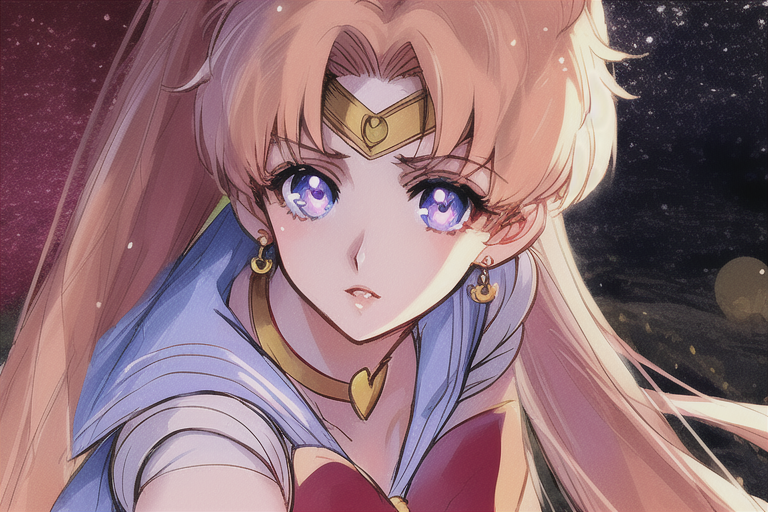
Anime is a big deal for AI art enthusiasts! Our third entry to this list is another model aimed at making highly-detailed anime and manga. But this model has a bit of controversy surrounding it.
Anything V3 is one of the most downloaded models on Stability AI’s repository site, Huggingface. However, the original uploader of the model has somewhat disavowed it due to the file having no discernible source author.
Likewise, V4 and V4.5 do exist…but they were created from unspecified blends by another user. As a result, they don’t give results like V3 does. They are not bad models, some people just feel that naming them like new versions of Anything V3 is disingenuous. As a result, these versions are also disavowed by portions of the Stable Diffusion community.
At any rate, V3 is still considered a groundbreaking and useful anime generation tool.
4. DreamShaper

DreamShaper is a model designed to produce painting-style portraits. However, it’s also capable of making anime art and landscape paintings. The creator does not recommend using “Restore Faces” with this model, as it causes the painting style of images to diminish. I’ve found this to be accurate in my own renders as well. If you don’t add any artist names into your prompt, the default styles tends towards a vibrant and modern digital painting look.
5. Nitro Diffusion
Nitro Diffusion is an ambitious and successful project. It’s also the first multi-style model. Nitro Diffusion was trained to generate 3 different art styles, but each style was kept separate so you can invoke any one of them alone without muddling the results. The 3 art styles it can emulate are:
- Modern Disney style – this is a digital cartoon style based on the newest Disney and Pixar animations.
- Archer style – based on the cartoon series named Archer.
- Arcane style – based on the animated action adventure series by Netflix titled Arcane
Unfortunately, Nitro Diffusion does not currently have a SafeTensors format available for download. But I’ve submitted a conversion request on Huggingface and will update this page if/when the conversion is completed.
6. Portrait Plus

Portrait Plus is customized to do one thing and do it well: portraits. But more specifically…portraits with consistently realistic eyes. It was made by the same person behind Analog Diffusion.
Also, he recommends using a square aspect ratio for generations. For the example image you see, I started with a square output and then used outpainting to make the total image wider.
7. Dreamlike Photoreal

Dreamlike Photoreal is a result of training done by the company Dreamlike Tech Ltd. It’s focus is on photorealism (as the name suggests). For best results, the creators suggests that you use vertical aspect ratios for portraits and horizontal aspect ratios for landscape art.
8. Dreamlike Diffusion


Dreamlike Diffusion is the other popular model by Dreamlike Tech Ltd. But this one is designed for non-photo art styles, such as: digital paintings, concept art, anime, illustrations, etc. Again, the creators suggests that you use vertical aspect ratios for portraits and horizontal aspect ratios for landscape art.
9. Hassanblend


Hassanblend was designed to be a NSFW model…you’ve been warned. But it’s actually very useful for generating photorealistic clothed portraits with correct anatomical features (better looking hands, arms, legs, etc). It’s a blend of several other models and has been continually improved upon. The creator is up to the 6th interation (Hassanblend V1.5.1.2).
If you do not want nudes to be generated, I suggest that you add the words “nude” and “nsfw” to your negative prompt.
10. Deliberate


Deliberate is a model designed for multi-purpose use. According to the creator, it provides more advanced anatomy for human figure prompts. From my use of the model, I’ve found that it’s better at 3D art than photo-realism.
11. Realistic Vision


Realistic Vision aims to recreate the style of digital cameras. As such, it works well for photo-realistic portrait images. Results tend to look the best in a square aspect ratio, and the model works well with camera-focused keywords (like “RAW photo”, “DSLR”, etc).
12. Protogen (Photorealism)

Protogen Photorealism is a stunning blend of models. It works well for creating RPG fantasy art, Sci-Fi art, MidJourney style, and even studio photoshoot-type photorealism.
13. Protogen (Anime)

Like it’s sister model mentioned above, Protogen Anime is a blended offering. This specific model is meant for creating anime and digital drawing styles of art.
14. Analog Diffusion


Analog Diffusion is one of my personal favorite custom models. The creator trained it on a set of analog photos (i.e. actual physical film camera photographs). This gives the model a very distinct and photo-realistic color grading and appearance. It also approves on Stable Diffusion’s anatomical limitations when generating portraits.
15. Redshift Diffusion
Redshift Diffusion is another entry from the creator of Nitro Diffusion (username is Nitrosocke). This model was trained to simulate the 3D render art style of Redshift graphics rendering software. So this style is specifically skilled at making images that resemble video game renders and 3D modeling.
Like Nitrosocke’s other popular model, this one is not available yet in a SafeTensors format. But I have submitted a request and will update this page if/when the request is completed.
Conclusion
That’s a lot of models to play with. I recommend you work with a few at a time. You never know which model will end up being the one you really wanted.
Thanks for stopping by. If you would like to learn more about making art in Stable Diffusion, please read some of my other guides here:


