And Other Frequently Asked Questions About Your AI Art Options
Because AI art generators are still quite new to the mainstream, I’ve noticed a lot of common questions getting asked by beginners. It’s completely understandable that people get confused by all the options and features of AI art. So I’ve decided to compile some of these questions into a FAQ.
In this article, I’ll go over questions related to the costs and availability of various AI art generators.
What AI Art Alternatives are There to Stable Diffusion?
I know that not everyone can install and run Stable Diffusion on their own desktop computer. Maybe you don’t like to mess with code. Or your graphics card doesn’t have enough VRAM. Whatever the case may be, you may need an alternative to Stable Diffusion that can be used online.
So here are the most popular online alternatives to using Stable Diffusion for AI art generation:
- Midjourney (you have to log in via Discord to access their AI art generator)
- Dall-E 2 by Open AI
- Dream Studio by Stability AI (this one is powered by Stable Diffusion; you have to make an account in order to access the art generator; the site will give you some free credits to test it out)
- Dreamlike Art (this is another online Stable Diffusion server that has some custom models; you need to log in with a Discord or Google account to generate images.)
Keep in mind that all of these alternatives are going to cost you some money. Each one will give you some free image credits to begin with, but you’ll need to pay to keep using them beyond the demo period.
Is There a Way to Use Stable Diffusion Online?
Yes, Stable Diffusion can be used online but it will require payment. For most sites offering Stable Diffusion as a service, the amount of images you can generate for free are limited. After that, you’ll need to buy credits or pay for a monthly subscription.
There are a few test servers that allow free generations but the features they offer are severely limited and you may have to wait in a queue to generate anything.
If you want to see a list of the most popular online Stable Diffusion services, check out this article.
Is There A Way to Use Stable Diffusion Offline?
Yes, Stable Diffusion can also be used offline on your own computer. It’s the only major AI art software that is open source, free to download, free to modify, and free to use. You will need to meet the RAM and GPU requirements to run it on your computer though.
To learn more about the PC requirements for running Stable Diffusion and how to install it, check out this article here.
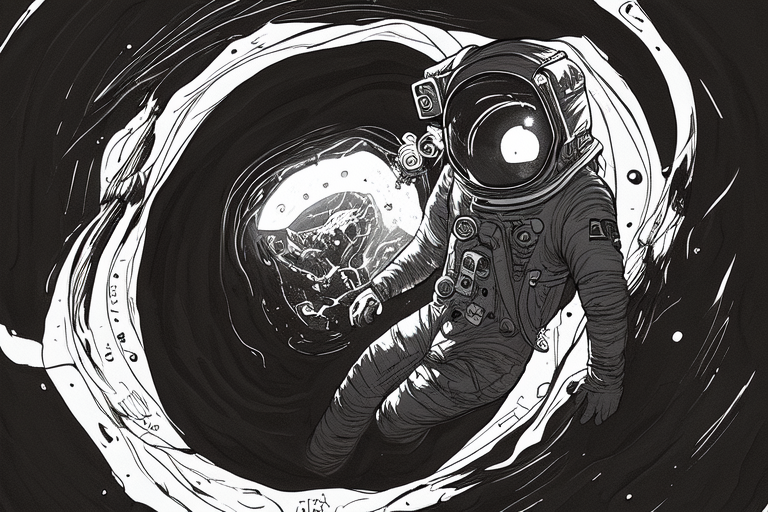
Can You Use Stable Diffusion for Free?
The most common question I hear beginners ask is whether any AI art generator can be used for free. And the answer is yes!
Stable Diffusion is the only AI art software that can be downloaded and used without paying for image credits or monthly subscriptions. As long as your computer meets the requirements for running the software, you can use Stable Diffusion for free on your own computer.
What AI Art Generators Can You Download?
Stable Diffusion is currently the only major AI art software that you can download and run at home. All the other big AI art generators are proprietary. To use them, you must pay for credits or a monthly subscription and all the images you generate are stored on that company’s private servers.
But Stable Diffusion can be downloaded and installed on your own computer. And, if you go that route, then only you will have access to the images that you generate.
You can also download custom models for Stable Diffusion that can give you image results tailored to specific art styles or mediums. None of the other AI art generators have this feature.

What is the Best Free AI Art Generator?
In my opinion, Stable Diffusion is the best FREE AI art generator available…bar none. Yes, Midjourney makes some astounding images, but it’s not exactly the cheapest solution. Due to Stable Diffusion’s open source nature, it has more features than any of it’s proprietary competitors. It also has privacy and customization built into it from the start.
I may be a bit biased, but on the other hand I’ve tried most of the earlier free AI art generators including: Wombo, Nightcafe, Craiyon, etc. All of them left me underwhelmed. They just were not capable of doing the job that Stable Diffusion can.
But that’s not surprising, since Stable Diffusion was trained on billions of images and had input from thousands of data scientists and hobby AI enthusiasts.
Here are the most important reasons I believe Stable Diffusion is the best free AI art software:
- Customization
- Quality of Research
- Community Support
Customization
Stable Diffusion can be trained on specific subjects, styles, and art forms. Do you want to create AI-generated selfies of your own face? Stable Diffusion can be trained to know your face even! Do you want to generate superhero comics? You can train a model on doing just that. No other AI art generator, be it free or paid, offers that kind of flexibility to users.
Quality of Research
Stable Diffusion is not just some pet project by a bored developer. It’s a legitimate research project spearheaded by a serious AI company with input from many dedicated programmers and data scientists. It cost Stability AI about $600,000 to train Stable Diffusion on a dataset of approximately 2 billion images. The reason you get to enjoy the fruits of their labor for free is because Stability AI was gracious enough to release the software under an open source license. Being free doesn’t always mean being cheap!
Community Support
Thanks to it’s open nature and custom training capabilities, Stable Diffusion also has a rapidly-growing base of users. There are hundreds of thousands of other users out there. And many of them are willing to discuss the software, trade tips, share custom models, and provide help to their fellow AI art enthusiasts.
Conclusion
So Stable Diffusion is not the only AI art generator but it’s definitely a contender. It’s not as sleek as Midjourney out of the box, but it’s greater flexibility makes it a modder’s choice.
Thanks for stopping by. If you found this article helpful, here are a few more topics that you may like:


